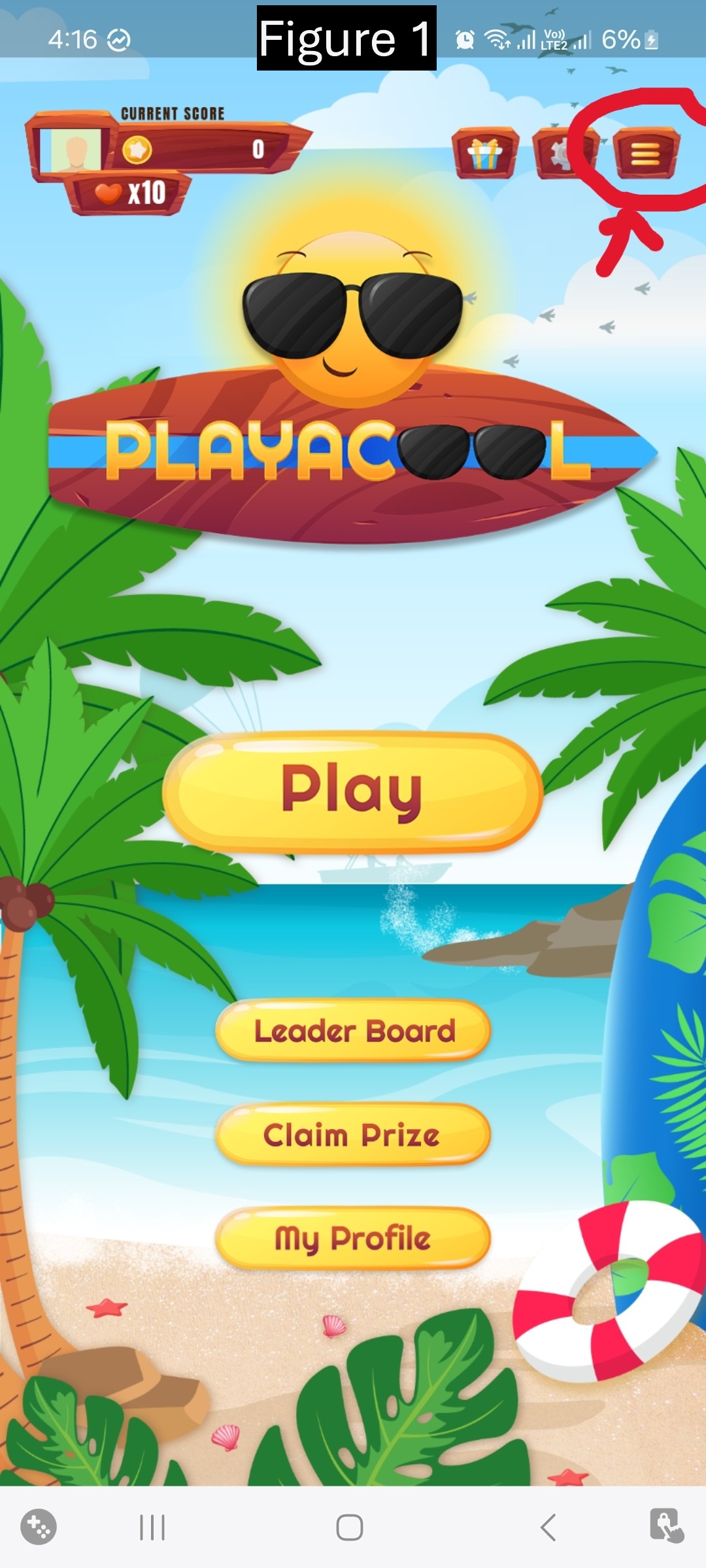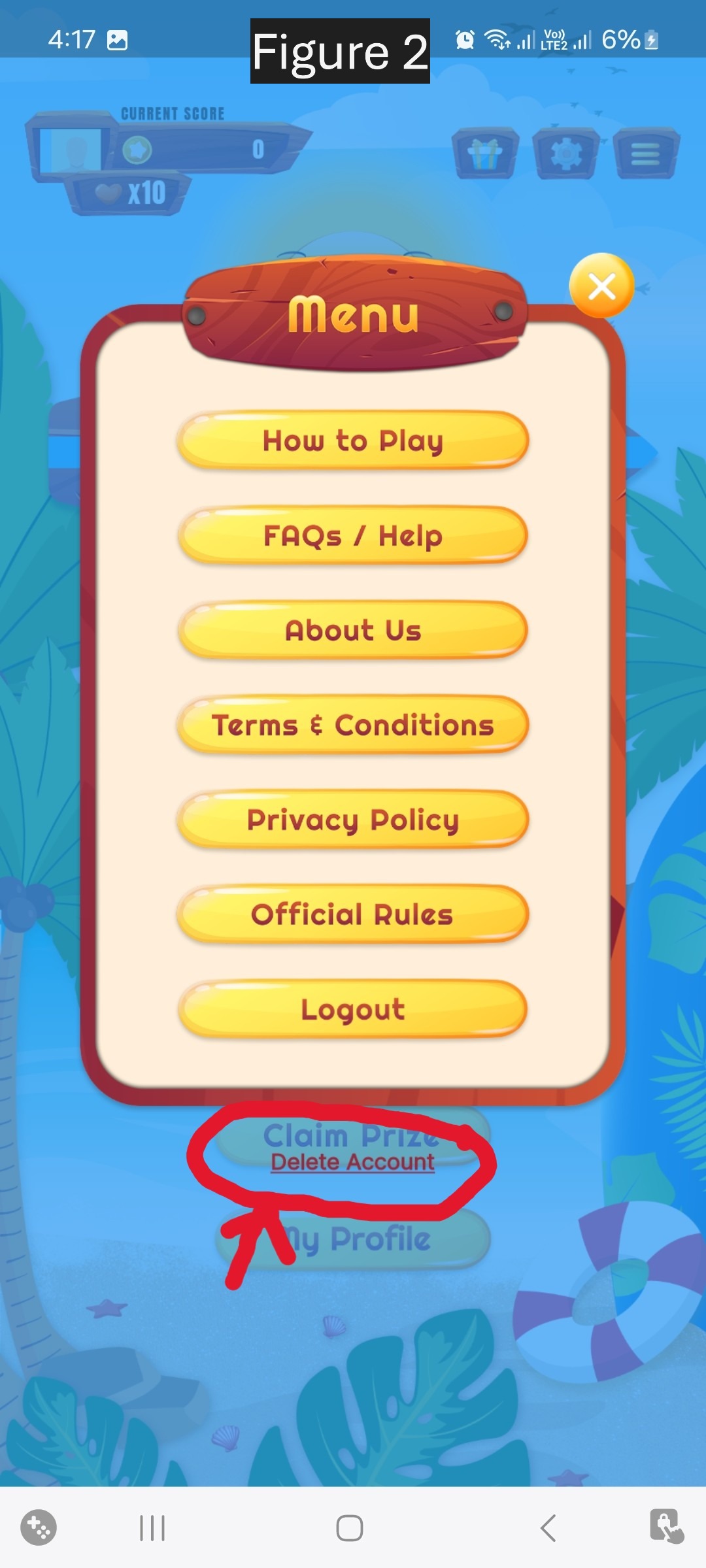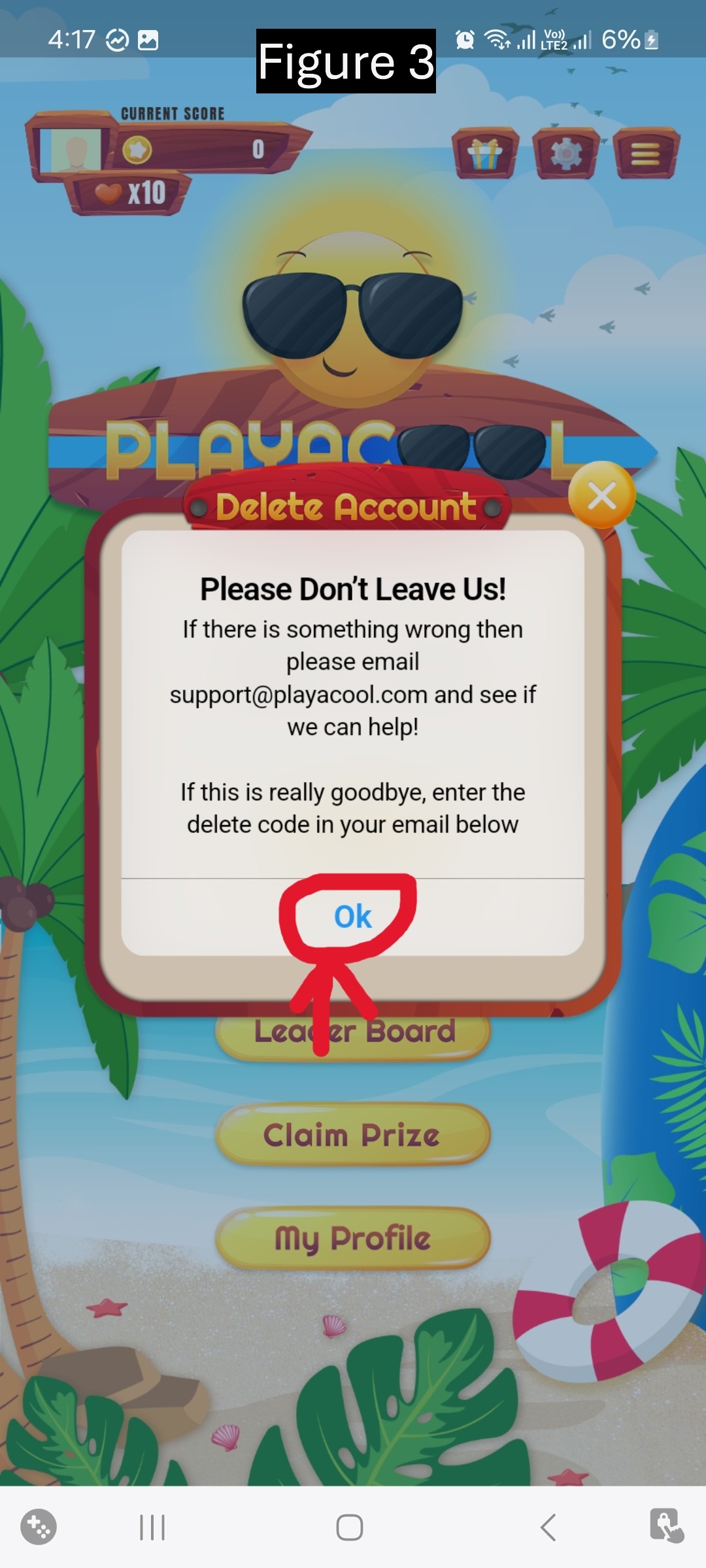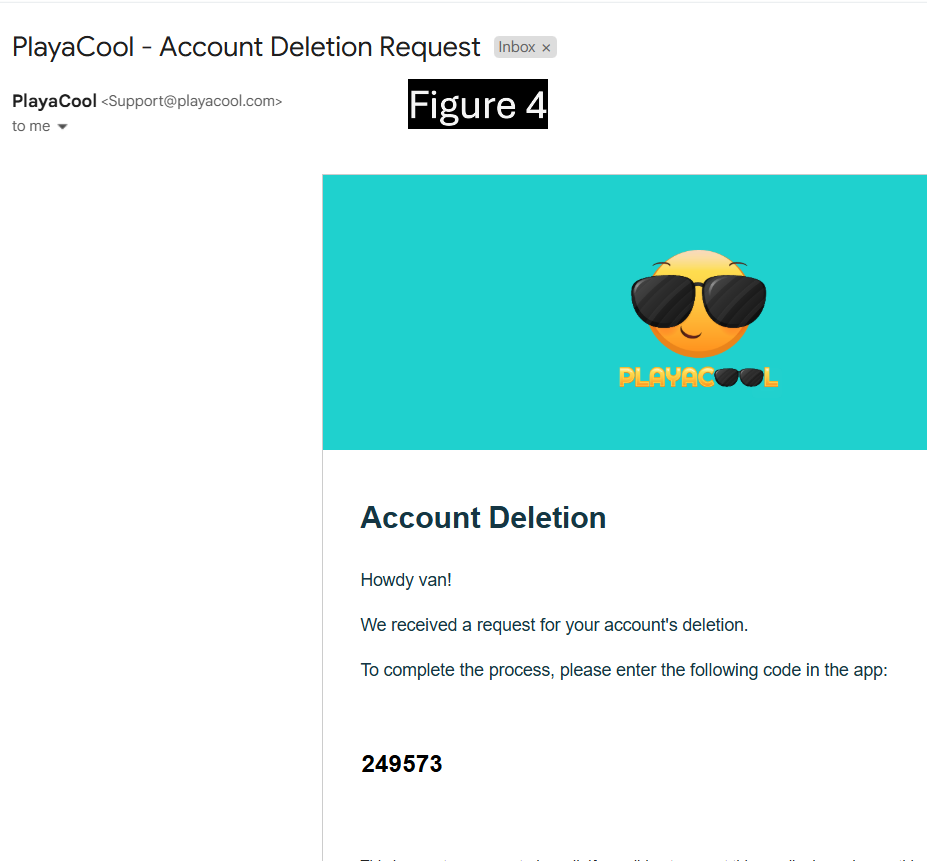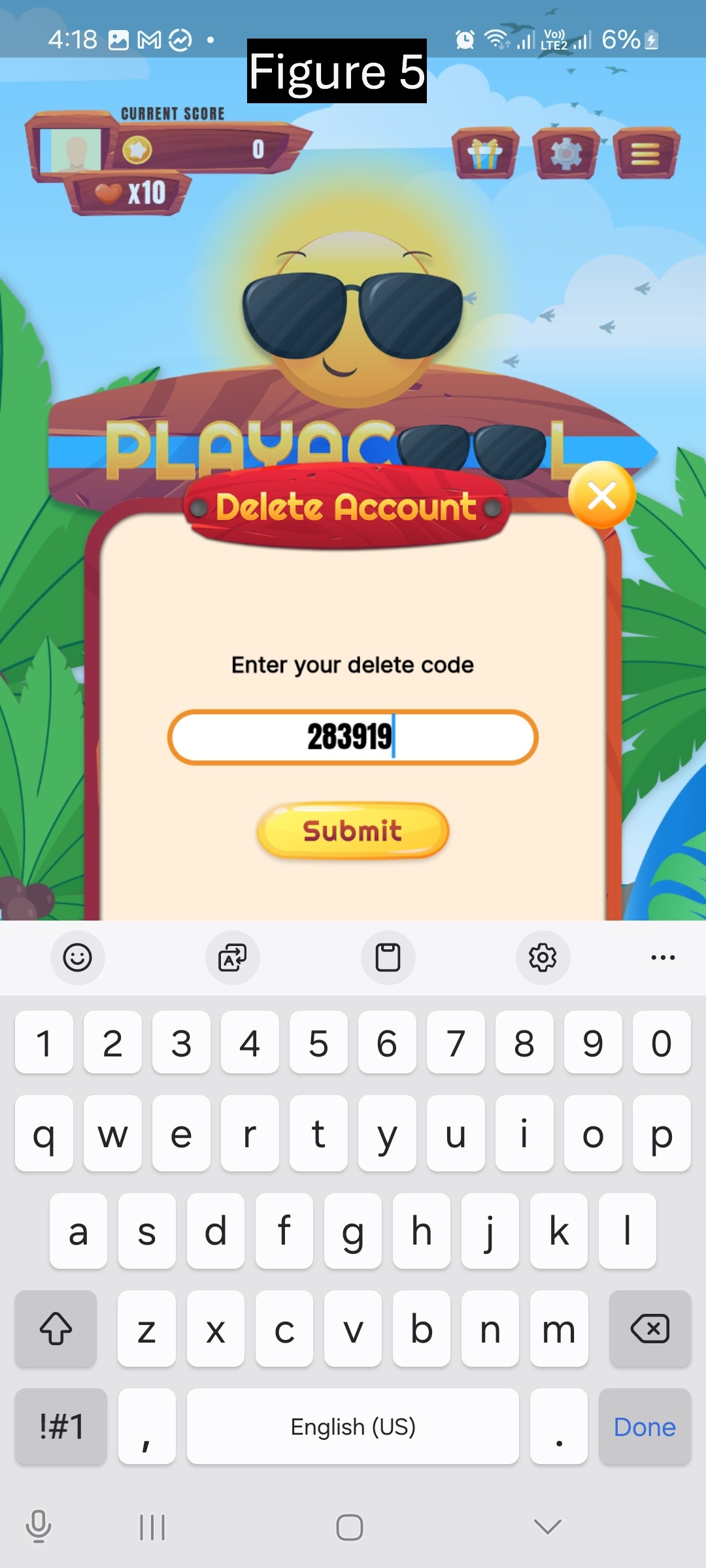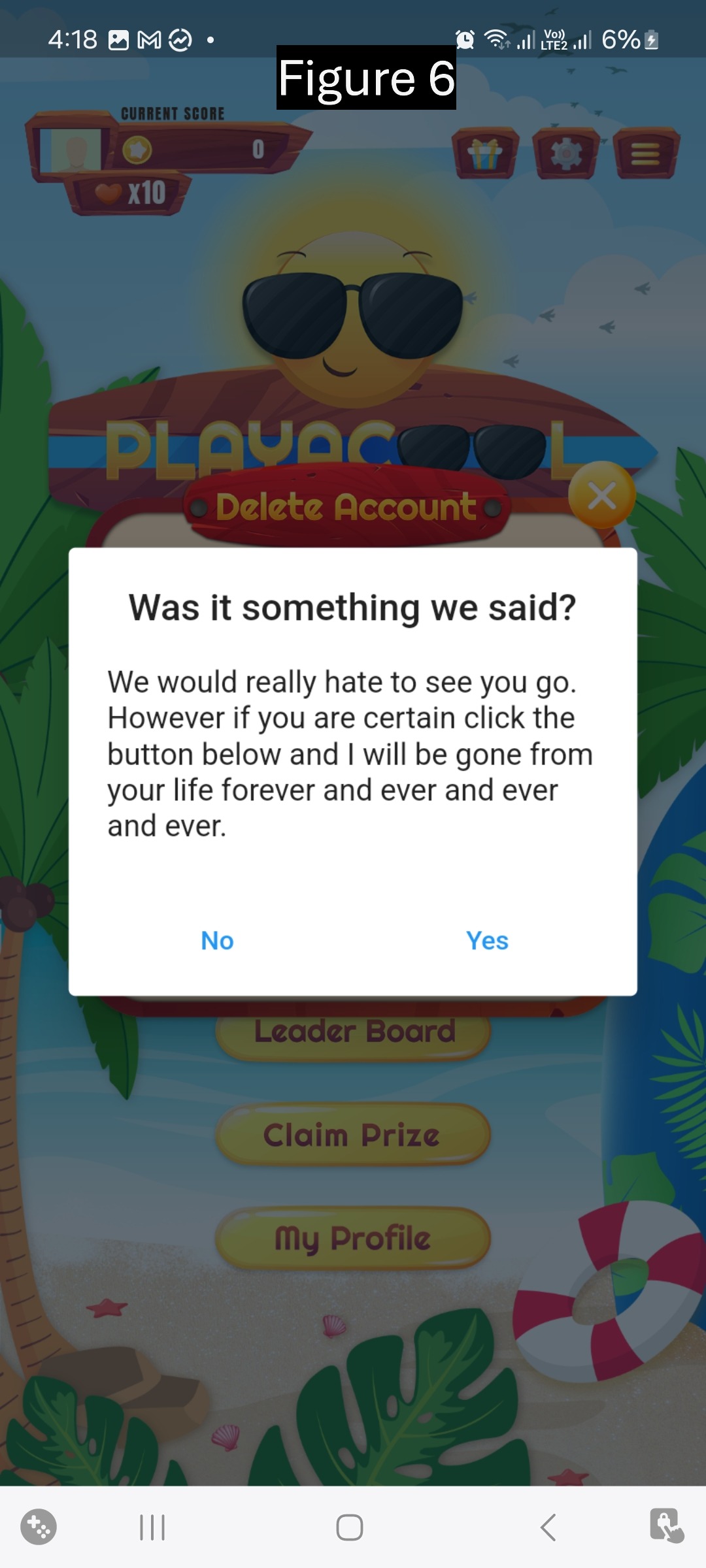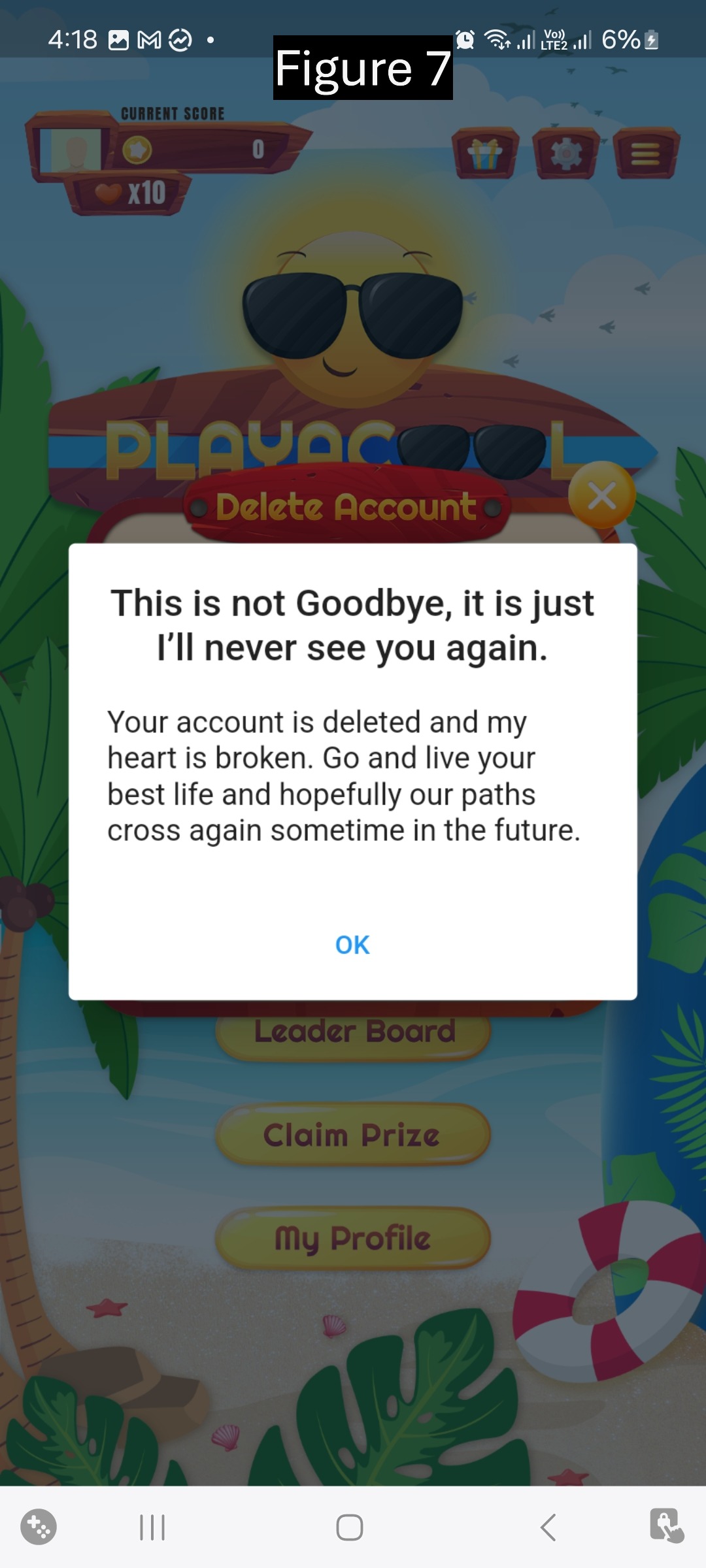How to Delete your Account
We value your privacy and give you the option to delete your account at any time. If you wish to delete your account, please follow the steps outlined below.




If you have any questions or need assistance with the deletion process, please contact our support team at support@playacool.com.